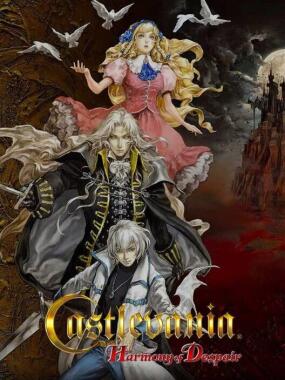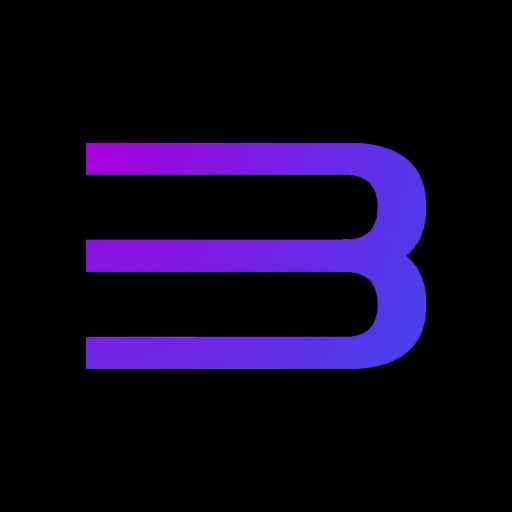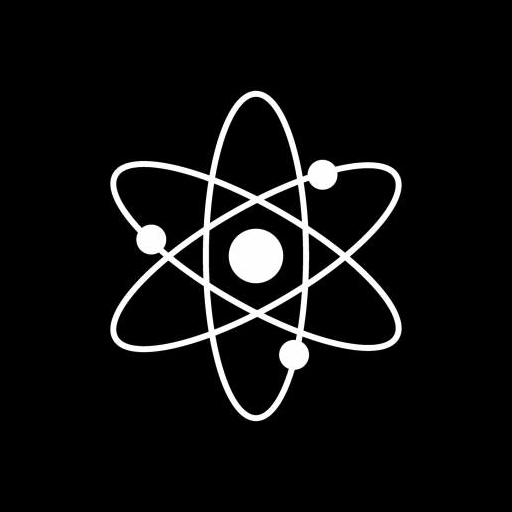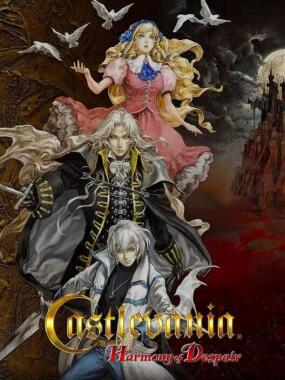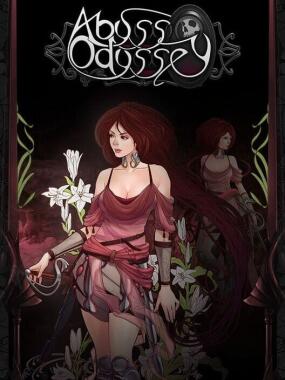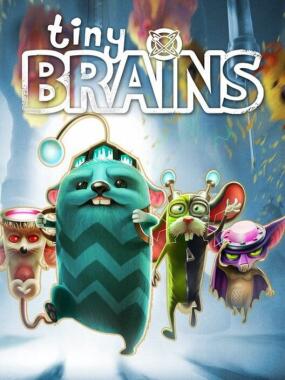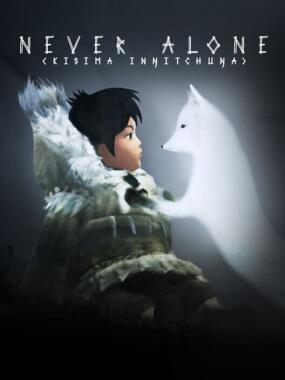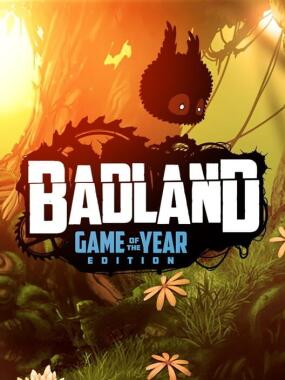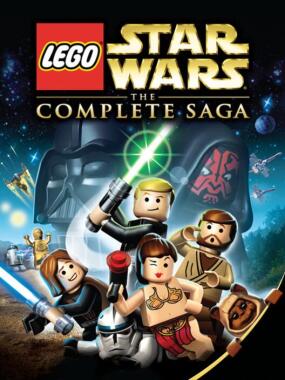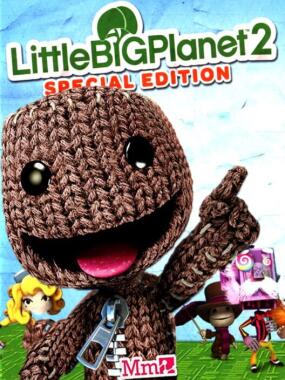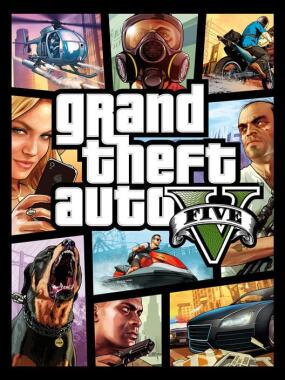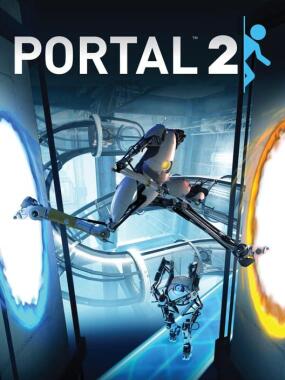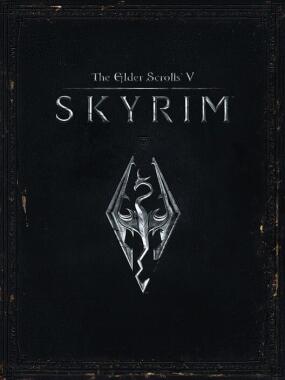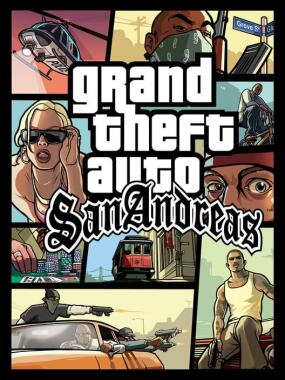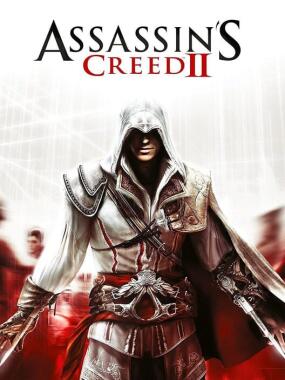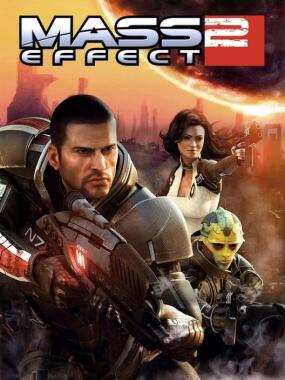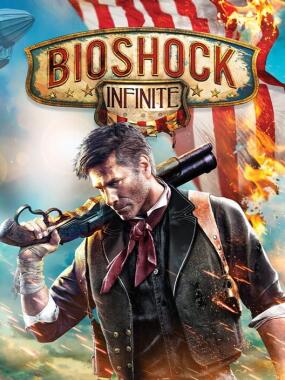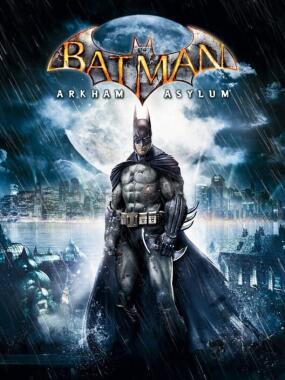Castlevania: Harmony of Despair: Castlevania: Harmony of Despair music list bug fix 
- ~
- Share
Castlevania: Harmony of Despair music list bug fix is a patch released for the PlayStation 3 version of the game. It addresses an issue where duplicated song names appeared in the music list under settings. This patch is compatible with US, JP, and EU editions. To apply, users need to download and extract the patch, then copy the folder into the designated DLC directory for their version.
PS3 Cores
Release Date
Dec 30, 2022
2 years ago
PS3 Core Required
Castlevania: Harmony of Despair: Castlevania: Harmony of Despair music list bug fix ROM
Download the Castlevania: Harmony of Despair: Castlevania: Harmony of Despair music list bug fix ROM free and start playing in minutes on any top emulator—desktop, mobile, or web. Enjoy lightning-fast Castlevania: Harmony of Despair: Castlevania: Harmony of Despair music list bug fix ROM downloads with full setup guides, cheats, and retro gaming tips so you can relive the classics today.